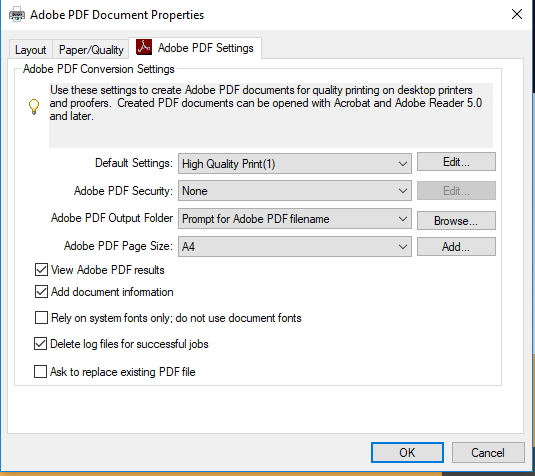Before creating a Eclipse BookBuild PDF you need to make sure the following have been set in Adobe Acrobat:-
- Select Adobe PDF printer Properties.
- Go to Adobe PDF Setting tab.
- In Default Settings make sure it is set to High Quality Print by using the drop down list.
- Remove tick from “View Adobe PDF results”.
- Remove the tick from “Rely on system fonts only; do not use document fonts”.
- Click OK.